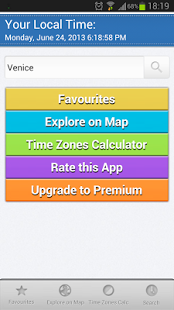Best World Clock & Time Zones 1.5.2
Free Version
Publisher Description
Ever wanted to know what time is it on any city for a given time and date quickly? Maybe just view the local time on any part of the globe by just clicking on a map? If in New York it is 10 am what time would it be on London?
Now you can do it all with this amazing world clock and time zones calculator. Specially designed to access really quickly and in a simple way to time and date information for 4000 cities. And the best of all it does not need an internet connection, so it's the perfect app if you are visiting different countries and can not get an internet connection every moment.
Ideal for travellers and tourists, or if you have friends and family, or have meetings anywhere in the world.
Main Features:
1. Updated information for almost 4000 cities worldwide
2. Local time for cities, time zones, and daylight saving times periods.
3. Save favourites cities to quickly view their local time and compare with others.
4. Interactive Map to quickly view current time on any point of the world.
5. Time Zones Calcultor to convert between time zones. You can select any time and date for a city and view what time would it be on another city.
6. Beautiful, simple and intuitive User Interface.
7. No internet connection required.
Get your FREE copy of the app Today and Enjoy it!
About Best World Clock & Time Zones
Best World Clock & Time Zones is a free app for Android published in the Recreation list of apps, part of Home & Hobby.
The company that develops Best World Clock & Time Zones is Heron Studios, C.A.. The latest version released by its developer is 1.5.2. This app was rated by 1 users of our site and has an average rating of 5.0.
To install Best World Clock & Time Zones on your Android device, just click the green Continue To App button above to start the installation process. The app is listed on our website since 2013-10-16 and was downloaded 25 times. We have already checked if the download link is safe, however for your own protection we recommend that you scan the downloaded app with your antivirus. Your antivirus may detect the Best World Clock & Time Zones as malware as malware if the download link to com.grupoheron.worldclock is broken.
How to install Best World Clock & Time Zones on your Android device:
- Click on the Continue To App button on our website. This will redirect you to Google Play.
- Once the Best World Clock & Time Zones is shown in the Google Play listing of your Android device, you can start its download and installation. Tap on the Install button located below the search bar and to the right of the app icon.
- A pop-up window with the permissions required by Best World Clock & Time Zones will be shown. Click on Accept to continue the process.
- Best World Clock & Time Zones will be downloaded onto your device, displaying a progress. Once the download completes, the installation will start and you'll get a notification after the installation is finished.